Telegram¶
From Telegram, start a new chat with the bot @BotFather and run the following command /newbot
Answer the few questions you will be asked to set up your bot
Once finished, a token will be sent to you:
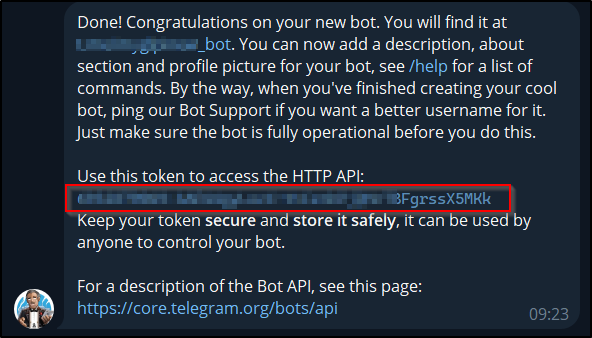
If you have already created a dedicated channel to receive GLPI notifications, add your bot to it.
Otherwise, create your own channel
add the newly created bot
Send a message in the channel created to initiate a conversation and generate the various IDs we will need.
From your browser, enter the following URL:
Replace mytoken with the value of the token generated above
Note
Telegram bot URLs take the form https://api.telegram.org/bot{mytoken}
You should see a similar result:
"ok": true,
"result": [
{
"update_id": 816584684,
"my_chat_member": {
"chat": {
"id": -541684658463,
"title": "GLPI Ticket",
"type": "channel"
},
"from": {
"id": 1546610935,
"is_bot": false,
"first_name": "xxxxxxx",
"last_name": "xxxxxxx"
},
"new_chat_member": {
"user": {
"id": 7468746847,
"is_bot": true,
"first_name": "glpi",
"username": "xxxxxx_bot"
In the my_chat_member copy the ID value of the chat.
Warning
The negative sign - must also be copied
